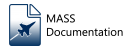meta data for this page
MASS Documentation
The Multi-platform Autonomy Simulation Suite is a set of tools developed by Georgia Tech Research Institute to support rapid autonomy development using the SCRIMMAGE simulation engine. MASS, as a suite of tools, consists of the following:
Scenario Studio for SCRIMMAGE
The Scenario Studio for SCRIMMAGE is a graphical tool that visually facilitates the SCRIMMAGE workflow. Intended to aid newcomers in understanding SCRIMMAGE mission setup, plugin development, and autonomy development; SSS provides an integrated development experience that removes the tedium of XML mission-file management, finding plugin configuration parameters, and common SCRIMMAGE helper scripts. To learn more about the Scenario Studio for SCRIMMAGE, see the SSS documentation. To try it for yourself, check out the download page.
Cross-platform SCRIMMAGE Deployment
vSCRIMMAGE
SCRIMMAGE was originally developed for Ubuntu Linux. While SCRIMMAGE came with some Docker containers for its CI and testing process, there was a need for pre-built containers to optimize the user experience with an optional graphical interface and quick access to a pre-built scrimmage binary. As part of MASS, we have built these containers both in Docker and Singularity to assist users on all platforms in running SCRIMMAGE. For more information on the containers and how to get them, see the Virtualized SCRIMMAGE (vSCRIMMAGE) documentation.
Native Deployments
We have also built SCRIMMAGE natively on MacOS X and Microsoft Windows 10; however, these native deployments have only been through preliminary testing. For more information about these deployments, please see the native deployment repositories: macSCRIMMAGE and winSCRIMMAGE, respectively.
Tutorials and Demonstrations
In addition to software tools, the Multiplatform Autonomy Simulation Suite comes with demonstrative tutorials for building autonomous behaviors based on reinforcement learning methods. Demonstrations contain code that can be used to get started with developing new reinforcement learning autonomy and scenarios to support training and testing. Tutorials contain instructions based on these demonstrations on how to modify them to fit different needs.
For more information on demonstrations and tutorials, see the Tutorial and Demonstration documentation.